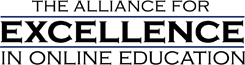TERMS PERTAINING TO ONLINE LEARNING:
The following glossary was put together in order to make clear the meaning of many frequently used terms faculty and students use when talking about online education.
List of Terms:
A B C D E G H I K L M N O P S T U V W
A
asynchronous: in online learning, an event in which people are not logged on at the same time. For example, the instructor might publish a lecture on a website and learners would read it when their schedules permit. Contrast with synchronous.
authoring systems: software that is specially designed to let people create online learning modules that include all of the key learning elements: text presentations, graphics, questions, and links to appropriate learning material based on learners’responses and tracking of student performance. Sometimes called authoring tools.
B
bookmarks: an indicator of the place that a learner interrupted a course, so the learner can resume studies at that point when they return to the online learning program.
C
chat: a discussion that occurs online when all of the participants are simultaneously signed on. A form of synchronous online communication. See also synchronous.
client computer: the computer in a learners’ office, the one that a typical learner uses for online learning.
collaborative learning online: technologies that link together people in several locations so that they can interact with one another. Learning is coincidental in such a context.
compact disk (CD): a plastic device that can contain video, audio, text, and graphics images. Information is recorded in an analog format on a CD. A CD can hold up to 30 minutes of a video program. A CD for a computer is just like an audio CD
component test: assesses whether the online learning program inadvertently causes operational problems with other programs that run at the same time.
computer-based instruction: see computer-based training.
computer-based training (also called computer-based instruction): courses presented on a computer, usually one that is not connected to a network when the course is in use.
configuration: the setup of an individual computer. Consists of the hardware and software.
D
digital video disk (DVD): is a plastic device that can contain video, audio, text, and graphics images. Information is recorded in a digital format on a DVD. A single DVD can hold up to a 2-hour movie. DVD is the technology intended to replace compact disks (CD).
discussion list: an online conversation in which one person sends a question or comment to a list of people who have signed up for discussions on that topic (hence the name discussion list). Respondents view the messages at their convenience and send replies to everyone on the discussion list. A form of asynchronous online communication. See also asynchronous.
diskette: a plastic device on which users can record information stored on one computer, and copy it onto another.
distance learning: any type of educational situation in which the instructor and students are separated by time, location, or both.
E
editor: the person who reviews the entire online learning program for consistency, adherence to guidelines, and to provide any directions needed in final preparation of the course.
electronic performance support systems (EPSS): software applications that provide performance support. See also performance support.
executive sponsor: the person who initiates the request for the online learning program and has ultimate financial liability for its success.
extranet: a world-wide web-like network that is only available to people chosen by the organization, including people outside of it (hence, the term extra).
G
graphic designer: the person who prepares the visual designs for the course, including its look and feel, and specific graphics within the course. Also assists with preparing animated sequences.
graphical user interface (GUI, pronounced goo-ey): an interface that incorporates a variety of media, especially text and graphics. Often, graphical user interfaces have icons that represent actions the system can perform and make extensive use of visuals. Windows and the Mac Operating System (OS) are examples of programs that have a graphical user interface. Also see user interface. Contrast with character interface.
graphics program: software that lets users prepare illustrations and graphical effects. Specifically, graphics programs let users draw images or use ones created elsewhere (such as graphics that were printed elsewhere and entered into the computer through a scanner), then let users add colors, rotate the images to see them from different perspectives, and add visual effects.
groupware: software that promotes synchronous and asynchronous online collaboration, by letting users send e-mail, share work files, conduct online chats, and similar activities.
H
human factors engineer: the person who reviews the designs of online programs to identify possible barriers to use by the intended audience, and coordinates tests of the usability (ease with which typical learners can take the course).
I
information developer: see writer.
instructional designer: the person who acts as the architect of an online learning project. Defines the problem and develops a blueprint for a solution (online learning program or series of related programs) that is sufficiently complete that others can develop the program.
internet broadcasting tools: software that lets users transmit a live presentation over the Internet, such as a class or a meeting.
intranet: a world-wide web-like network that is only available to people working internally to an organization.
K
knowledge management: work environments that capture, store, and organize the knowledge and experiences of individual workers and groups, and make that knowledge and experience available to others in the organization.
L
learning management systems: software that tracks student progress in a course and indicate completions. At the least, learning management systems track individual student progress, record scores of quizzes and tests within an online learning program, and track course completions. At the most, learning management systems transfer this information to other record management software, such as PeopleSoft, so permanent educational records reflect progress in online learning. Although originally sold as separate software that worked in conjunction with authoring tools, many authoring tools now include learning management software.
learning objectives: statements indicating the visible and cognitive skills learners should master by the end of a course. Learning objectives have 3 parts: an observable, measurable behavior, the conditions under which the behavior should be performed (such as, with the assistance of a manual), and the extent to which learners must master the behavior (such as 9 out of 10 tries). Also called behavioral objectives.
M
media production tools: software that lets users produce segments in specific media, such as a video clip or an audio clip. The clips are intended to be shown at a different time than the time they are produced. Because the media are varied, the nature of the work performed by the software varies.
N
network: a connection of computers in several locations through wires, and telephone or cable connections.
O
online learning: educational material that is presented on a computer.
P
performance support: work environments that are designed around a software application and in which performers receive assistance with tasks or in completing work from a computer. Performance-not competence-is the goal in these contexts.
photo refinishing program: software that lets users prepare photographs for use in other programs. Specifically, photo refinishing programs let users capture photos or use photos that were scanned into the system, and re-touch the images (for example, removing blemishes from human faces), alter the images (for example, crop a photo differently), change colors, and add effects (such as half-tones, needed for printing).
programmer: The person who prepares the interactive sequences of the course that cannot be prepared in the authoring tool. For example, with most authoring tools, people who are not programmers can write and program multiple choice questions, but cannot prepare simulations of complex software.
programming and authoring languages: software that lets users develop interactive content exactly as they planned it, by preparing a series of instructions in a specific language that tell the computer how to perform a particular task.
project leader: the person who acts like the general contractor for an online learning project-determining which skills are needed, hiring team members, tracking and reporting progress, making sure that team members adhere to designs and guidelines, and making sure that the project is completed on time and within budget.
productivity tools: software that people use in every day work and that would be used to prepare drafts and other pieces of learning materials. This software includes word processors, presentation programs, and database programs.
publishing program: software that lets users prepare pages for printing.
S
server computers: central computers that most users within the organization have access to. Organizations typically store commonly used data and programs on servers, such as price lists, employee directories, and training courses. Contrast with client computer.
simulation: “an operating model of central features or elements of a real or proposed system, process or environment” (Greenblat, C.S., Designing Games and Simulations: An Illustrated Handbook, Sage, 1988).
storyboard: used as a planning tool for multimedia, a storyboard is a visual representations of a finished screen or of a shot in a finished video. A storyboard typically includes a drawing of the visual image, as well as the text of any narration or words that appear on the screen, and production instructions, such as “fade to the next scene” or “link this screen to screen 141.”
subject matter expert (SME): the person who assists with selecting content for an online learning program, and review it for accuracy.
synchronous: in online learning, an event in which all of the participants are online at the same time and communicating with one another. For example, an instructor might schedule a guest lecturer to take question at a particular time; all interested people would connect with the lecture when the guest is online. Contrast with asynchronous.
T
technology-based instruction: training through media other than the classroom. That includes computers, but also refers to television, audio tape, video tape, and print. Encompasses all forms of online learning.
tester: the person who reviews the entire online learning program to make sure that it operates properly and does not cause problems when running with other programs. For example, the tester makes sure that each link identified in the course actually works.
training and education context: a structured event specifically intended to enhance knowledge and skills.
U
Universal Resource Locator (URL): the indication of an address on the world wide web. Usually stated as www.URL.EXTENSION, such as www.trainingsupersite.com.
usability engineer: see human factors engineer.
usability test: assesses the ability of learners to find and understand material without assistance, and their speed in doing so.
user interface: the elements of the computer screen that users interact with. It includes a variety of elements, includes visual appearance, icons, navigational elements, requests for information, and text. Also see character interface and graphical user interface.
V
video production team: the people who produce video sequences. The team includes the director, actors, lighting specialist, and other equipment specialists.
video toaster: software that lets users perform many of the functions of video editing systems right on a computer. Video toasters let users edit separate video clips into a single program, retouch video images, add video transitions such as wipes and fades, add titles and credits, and transfer the images back onto videotape or onto disk for use in an online learning program.
W
web-based training: courses available on an intranet, extranet, or Internet and that are linked to resources outside of the course.
word processor: software used to type and format documents, such as letters, reports, and books.
writer: the person who composes the text of the course. When needed, the writer also expands upon the design provided by the instructional designer.